Analyzr 3.4.1 is now available via a free in-app update for all 3.x owners! Download the update manually or "Check for Update" in the app. Upgrades from version 1 and 2 are available here.
- Download Pro
v3.4.1, 2025-04-21 - Download Student
v3.4.1, 2025-04-21
September 15: We advise remaining on macOS Sequoia (15.x) if you use your Mac primarily for Analyzr, email, web browsing, and messaging.
Student or Pro?
Analyzr is available in two versions. Analyzr Student is geared towards individual golfers looking to store and analyze a few model swings in addition to their own swings. Students can track their progress over time, analyze their swings, and upload to YouTube or Facebook. Analyzr Pro provides a fully featured software package - without a yearly recurring fee or subscription - that allows the modern professional instructor to analyze, record, and export and import videos and pictures while working with thousands of students and models.
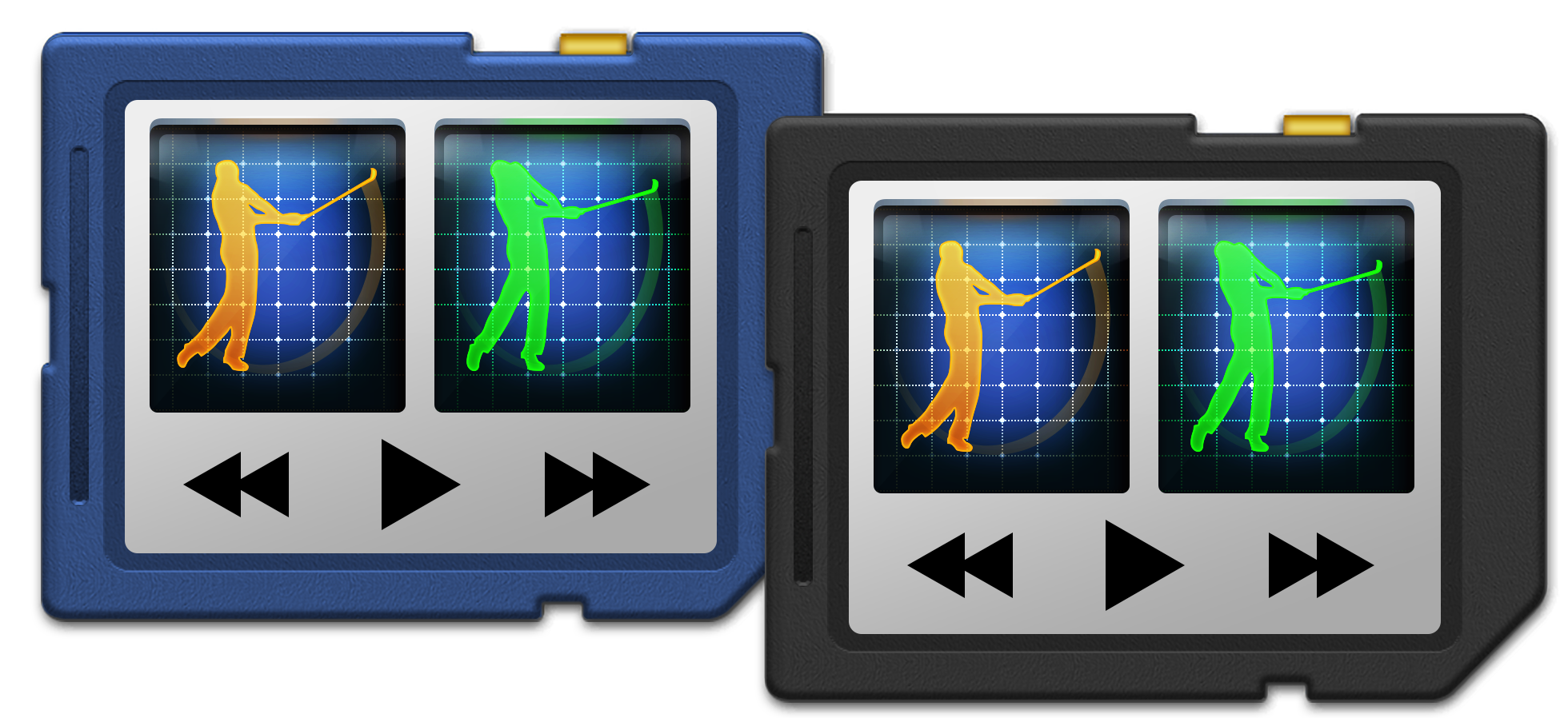
Tale of the tape.
 |
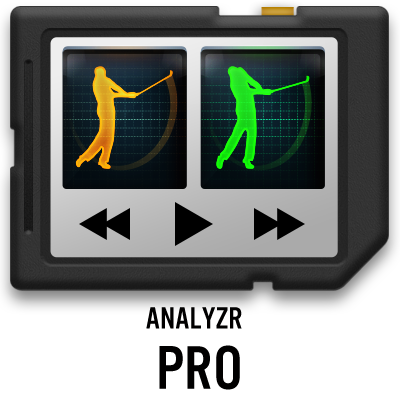 |
|
|---|---|---|
| Price | $69 Buy Now |
$399 Buy Now |
| Demo | Download Demo limitations explained below1 |
Download Demo limitations explained below1 |
| Subscription Fees? | None. Analyzr is not subscription software. Once purchased, you own your license outright. All updates within a whole version number (3.x) are free. | |
| Newest Features |
|
|
| Supported Video Formats | Analyzr will play any video file format that Mac OS X can play, including MPEG-2, H.264, MPEG-4, AVI (Motion JPEG), DV, and more. This includes HEVC and HEIF videos and photos as supported by later versions of iOS and iPadOS. (Note: see this page for some file formats dropped by Apple in macOS Catalina.) | |
| Supported Image Formats | Analyzr supports all of the common image formats, including JPEG, PNG, GIF, BMP, TIFF, PDF, and many others. If the bundled "Preview" application can open the image, Analyzr can as well. | |
| Data Compatibility | The Analyzr Data File is occasionally updated, which renders it incompatible with previous versions. Database upgrades have occurred with version 1.3, 2.1, and 3.0.2 Any releases between these versions are 100% compatible. Older databases are upgraded when used with a newer version of Analyzr. Analyzr Student and Analyzr Pro share the same database format and are always compatible with each other. Analyzr uses a "bundle" file format, and your video files are not encrypted or "locked in." You can always access your video files directly within the Finder if you simply "Show Package Contents." |
|
| Video Players | Two resizable, collapsible video players (B and A) powered by AVFoundation for media playback. These viewers are resizable and collapsible. | |
| YouTube Downloading | Download YouTube videos and import directly into your library3. In fact, you can download videos from over 400 Internet sites: just paste the URL in to the Internet/YouTube downloader and there's a good chance it will work. | |
| Tools |
|
|
| Line Thicknesses |
|
|
| Printing | Yes | |
| Library Item Tags |
|
|
| View Tags |
|
|
| Video Export | Export any video in your Library to your disk at any time. Share to YouTube, Dropbox, via email, or elsewhere. Analyzr realizes your videos are your videos. | |
| Video Library |
|
|
| Students and Lesson Data | - | Handicap, Goals, Distances, Physical Limitations, Lesson Dates and Notes |
| Playback Controls |
|
|
| Positional Markers | - | Ten (1-10) positional markers numbered "1" through "10" that can be assigned, clicked, moved between, cleared, and re-assigned. Quickly go to impact, the top of the backswing, or any other position you choose and set, in either viewer. These markers are saved in the database. |
| Full-Screen Mode | Full-screen mode works in both Analyzr Student and Analyzr Pro to offer a distraction-free environment with the largest Viewers possible | |
| Video Mirroring | - | Mirror the viewers on an external display or TV (great for group instruction!) |
| Fast Filter Library Search | - | Yes, with shortcuts for showing a certain viewing angle and Picture or Video |
| Video Trimming | Easy trimming of any video in your library. | |
| Drawing Colors | 8 pre-set colors | 8 pre-set colors + 1 custom color you can set |
| Image Export | Two-panel image export |
|
| Custom Watermarking | Add a custom logo for your instructional academy and position it in any of the four corners, control the size, and adjust the opacity to create a branded experience for all of your students and on all of your produced videos and images. | |
| Video Analysis Recording | - | Record recordings of your analysis with voice, backtrack and pick up, and save/upload video in high-resolution. Completely re-written for Analyzr 3.0! |
| Live Video Recording | - | Record five-second clips with a controllable countdown delay from any Mac-compatible USB, Lightning, Firewire, or built-in (iSight) camera. |
| Clone Viewer | - |
|
| Viewer Controls | - |
|
| 1 Student and Pro versions share the same demo limitations: Viewers are lightly watermarked (black in Student and white in Pro) and you're limited to loading one video into each of the Viewers per launch. Otherwise both applications are fully functional. 2 Analyzr 1.3 was released November 21, 2011. Analyzr 2.1 was released October 14, 2014. Analyzr 3.0 was released January 22, 2020. 3 Downloading from YouTube subject to YouTube's Terms of Service. | ||